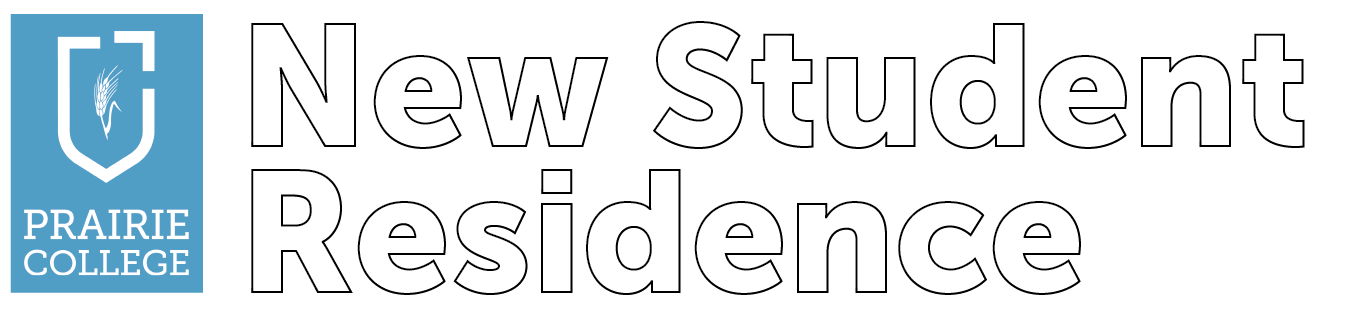
Building attractive new student residences will significantly improve our on-campus quality of life for students, and enhance student retention and recruitment. After careful consideration of the cost of renovating the Memorial, Cunningham, and Dearing Halls, we have decided the most cost effective solution will be to build new Residence space, providing students with contemporary apartment-style communal living. Residences will be equipped with elevators and living spaces designed for all students including those special accessible needs.
















In March, we received a $10 million commitment for the Residence! It has launched the project from the vision stage to the pre-construction stage.
Along with this large gift, Prairie has also received a $5 Million Matching Challenge for alumni and friends of Prairie to give donations and double their impact for the Residence project.


You can make a one-time gift or a recurring monthly gift that will go a long way to building this new home-away-from-home. Click on one of the buttons below to make an online donation, or mail in a cheque to Prairie College with the “New Residence” designated.




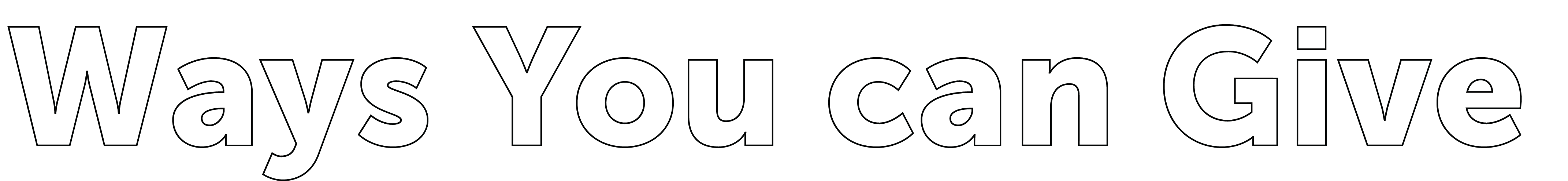
We are grateful to offer many options for giving to Prairie. Click on the method of giving that works best for you. All donations greater than $10.00 will receive an official receipt for income tax purposes. Prairie is qualified to issue Canadian and American tax receipts.
Interact e-Transfers are only available for owners of a Canadian bank account. This may be a good option in lieu of mailing in a cheque or a credit card payment (with a processing fee).
When you request to make an e-transfer, ALL these pieces of information MUST be included on the “Message”/ “Memo” section of the transfer:
For an example of the e-transfer process, click here.
Notes:
You can send a cheque to Prairie at either of the following addresses. Please make cheques payable to Prairie Bible Institute.
Prairie College
PO Box 4000
Three Hills, AB T0M 2N0
US Donors can mail within the US to:
Prairie College
PO Box 718
Shelby, MT 59474
Use our secure online donation forms to donate in Canadian or US funds. We accept Visa or MasterCard.
Safe and convenient! In a few simple steps you can set-up a monthly gift and not have to worry about it again until you wish to stop. Please select one of the following two options:
Do you have a tangible asset (real estate or physical property) that you no longer need or you think would enhance Prairie’s program? Rather than sell the asset you could gift it. Prairie would be able to issue you a tax donation receipt for the sale value of the property or value determined by a qualified third-party appraisal. There are some ‘hoops to jump through’ and Canada Revenue Agency rules to follow, but we’ve done it before and would be happy to guide you through the process.
Talk today with Tim MacKenzie at legacyplanning@prairie.edu.
Donate in Memory of your Loved One
Thank you for honouring your loved one by choosing to make a donation to Prairie College. You can make your donation to the College using one of these options:
Donation via Cheque:
Donation via the College’s Website:
Take advantage of opportunities to enjoy both eternal and earthly rewards. Did you know that your investment in the lives of Prairie students can also benefit your family by providing tax benefits for your estate?
To learn more visit the Legacy Gift Planning page here or contact Tim MacKenzie, our Gift Planning Consultant for further information.



Spending of funds is confined to board approved programs and projects. Each restricted contribution designated towards a board approved program or project will be used as designated with the understanding that when the need for such a program or project has been met, or cannot be completed for any reason determined by the board, the remaining restricted contributions designated for such program or project will be used where needed most.
Help Prairie College invest in it’s future and continue to make Him known around the world.
FAQ’s
Get answers to our most-asked questions about giving, including methods to donate or Legacy Gift Planning.
Prairie College / Prairie Bible Institute is a Canadian Charity (Registration No: #10785-5116-RR0001) and a registered 501(c)3 non-profit organization.
2024 © Prairie College
All rights reserved